In today’s data-driven world, accessing the information that you need at any time you need is vital. It enables you to respond to rapidly changing industries, navigate challenges with confidence, and much more. But, in an age of increased security risks and growing data complexity, is there a solution?
Introducing Managed File Transfer.
Managed File Transfer (MFT) enables secure and efficient exchange of files or data between various systems, including on-premises client software, cloud services, SFTP connectors, and more.
Below, we’re discussing the wide range of benefits that MFT brings, its various use cases across several industries, and how MFT ensures security and compliance for your team.
What is Managed File Transfer?
File transfer serves as the backbone of numerous organisations. While ensuring secure and dependable file transfer is crucial, sustaining it over time demands continuous and substantial effort.
Managed File Transfer (MFT) takes on the substantial responsibilities of development, upkeep, and security, effectively handling the challenges of data leaks and operational failures on your behalf. For organisations operating within regulated industries, MFT simplifies compliance with standards such as GDPR, ISO 27001, SOC2, and PCI-DSS.
What are the key benefits of MFT?
There are multiple benefits to introducing MFT tools to your business, including:
- Greater efficiency: MFT tools automate several lengthy processes to remove the need for manual intervention and lengthy workflows – minimising manual errors in the process.
- Comprehensive security: with encryption, audit trails, 2FA and more, MFT tools secure valuable data throughout transfers, meaning that sensitive data always remains protected.
- Scalability: Capable of handling large volumes of data while adapting seamlessly to an organisation’s needs, MFT tools can handle any size of data as volumes continue to grow for streamlined operations at any level.
- Ensured compliance: MFT tools seamlessly ensure that any data transferred, received, or stored is done in full compliance with any data regulations necessary, giving legal and compliance teams the assuredness needed to operate in confidence.
Want to learn more about Managed File Transfer?
How does Managed File Transfer work?
Fundamentally, Managed File Transfer involves several key steps:
- Initiation: a user or an application initiates a file transfer request by specifying the source, destination, and other relevant parameters.
- Authentication and authorisation: MFT verifies the identity of the user or system making the request, and checks if they have the necessary permissions to perform the transfer.
- Encryption: the data is then encrypted to protect it from unauthorised access while in transit.
- Transfer: the file is transferred from the source to the destination, often in a compressed and secure format.
- Notification and logging: MFT tools then notify the relevant parties upon successful or failed transfers, while also maintaining detailed logs for auditing purposes.
- Error mitigation: if an error does occur during the transfer, MFT tools will often automatically retry while notifying administrators. Alternatively, tools may take other predefined actions to ensure the successful completion of the transfer.
How do MFT tools improve security?
It’s no secret that MFT platforms offer greater security for file transfers across businesses. By including granular user permissions, administrators can take advantage of precise access control at a departmental level. What’s more, these platforms provide full audit trails, offering a clear record of user activity and file access to aid in compliance and security audits.
For added transparency and assurance, these tools send receipts directly to designated recipients, while also prioritising security through regular penetration testing to proactively identify vulnerabilities. This same security is also built into the sign-in process, where features like Single Sign-On (SSO), Two-Factor Authentication (2FA), and PIN codes further bolster security. Altogether, these measures ensure that file transfers remain secure and efficient throughout.
What are some real-world applications of MFT?
The benefits of MFT can be seen in a wide range of industries, such as:
Healthcare
MFT enables hospitals to securely exchange vital patient records, lab results, and sensitive medical information with partner institutions and insurance providers. It ensures that data privacy and compliance with healthcare regulations are met while efficiently caring for patients.
Retail
Within the retail sector, MFT can facilitate the seamless transfer of data such as sales figures, inventory information, and pricing updates between individual stores and central warehouses, enhancing supply chain efficiency.
Manufacturing
MFT plays a pivotal role in the exchange of design files, production schedules, and quality control data between manufacturers and their suppliers and subcontractors, supporting efficient production processes and collaboration.
Finance
Financial services benefit from the secure transmission of transaction data, customer statements, and regulatory reports that MFT offers. This ensures data integrity and regulatory compliance when banks and financial institutions share data.
Committed to making file transfers secure, seamless, and compliant
Managed File Transfer (MFT) is more than essential for organisations looking to enhance the security, efficiency, and reliability of their data – both at rest and in transit.
Playing a pivotal role in various industries, from healthcare to finance, our cloud-based managed file transfer software, Quatrix offers a robust solution to meet these needs. It helps organisations streamline their file transfer operations while maintaining the highest level of security and compliance.
To learn more about how our bespoke tool, Quatrix, can transform your business, why not book a free demo today?
Read More: 6 Reasons Why Managed File Transfer is Better than FTP
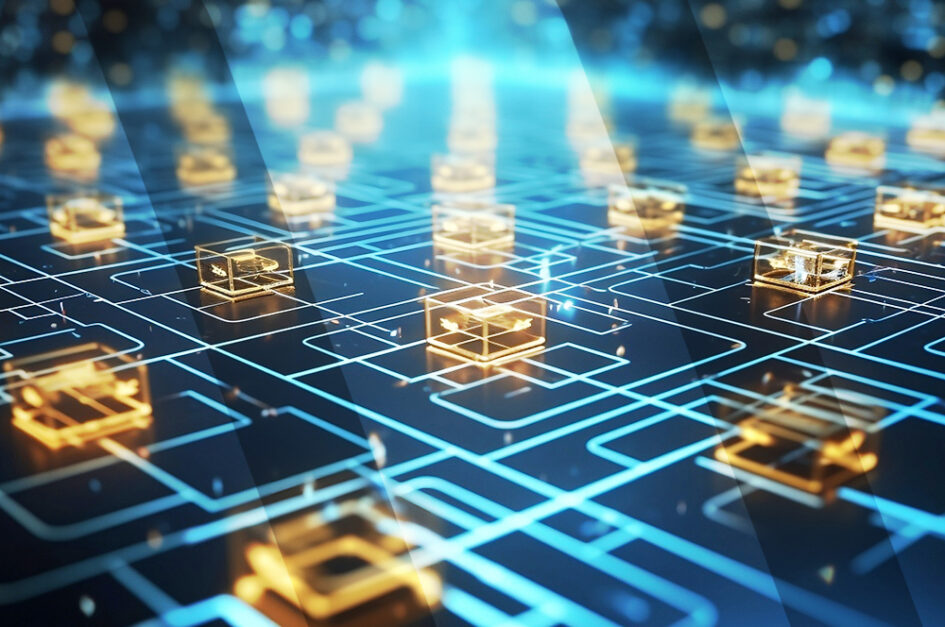

Leave a Reply
You must be logged in to post a comment.