Today, Maytech introduce Quatrix’s automated activity report feature, which provides a comprehensive dashboard of critical information on what is happening with your team’s files inside and outside your organisation. As a Quatrix® admin, it’s important that you have a clear, reliable understanding of the activities taking place with your team’s file shares.
Why Does Your Business Need Automated Audit Trail Reports?
The automated audit trail is one of the key Quatrix tools providing an overview of shared, requested and revoked files. In addition, you will be able to monitor your team’s file uploads, downloads, moves and deletes.
Once you’ve automated and configured your audit trail reports, you will receive daily, weekly or monthly updates on how files are shared inside and outside your business. This will help admins improve managing secure collaboration with external parties, as well as enhance security via highlighting abnormal activities.
With this feature, we’re improving usage reporting so that you can better understand the flow of Quatrix file transfers in your organisation, including the data within selected time period on:
- When and how your users login on Quatrix, how many login attempts there were, and whether login authentication was successful or not.
- How your users use file storage, who uploads / downloads / transfers / moves / requests / revokes files.
- The frequency of file uploads / downloads / transfers / moves / requests / revokes.
- Which platform your users use for file transfers: Quatrix web application / SFTP / Quatrix Outlook Plug-in / Quatrix Express Desktop App.
- Password changes, users’ IP addresses, emails, user status roles, and timestamps.
How to Set Up Automated Audit Trail Reports?
You can schedule the frequency of automated audit trail reports and customise the email address at which you receive the activity reports. CSV is the standard format for these reports as it is simple, widely supported, and scalable.
You can explore your team’s Quatrix file sharing audit trail using any of these 2 ways:
- via “Activity Log” tab
- by enabling automated activity reports in Quatrix “Automations” tab
Simplified Team Management
As we aim to continuously improve user experience and customer satisfaction, our team are continually growing the list of productivity features available to users. The forthcoming integrations and applications include:
- Mulesoft integration
- iOS and Android Quatrix applications for smartphones
We’re always working to provide admins with the visibility they need, so please let us know what you think and stay tuned for more updates.
All you need is to start using Quatrix.
Don’t have Quatrix account? Get your 14-Day Trial for free. (No credit card required.)

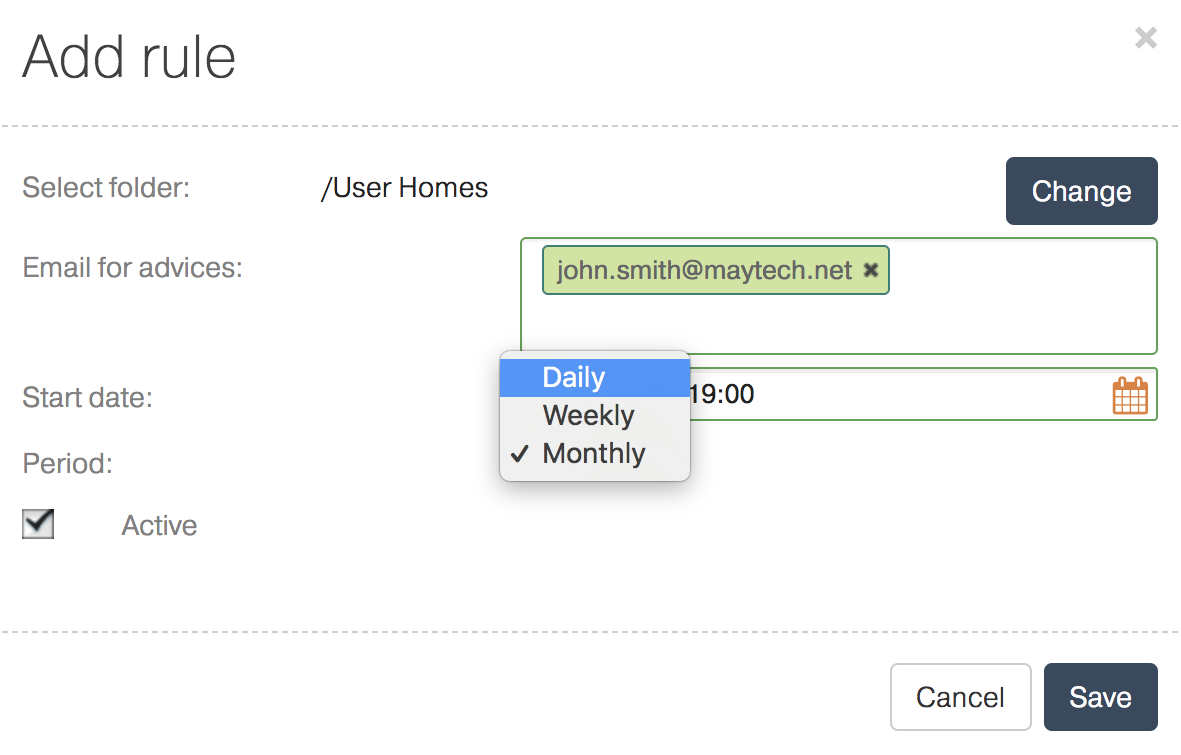
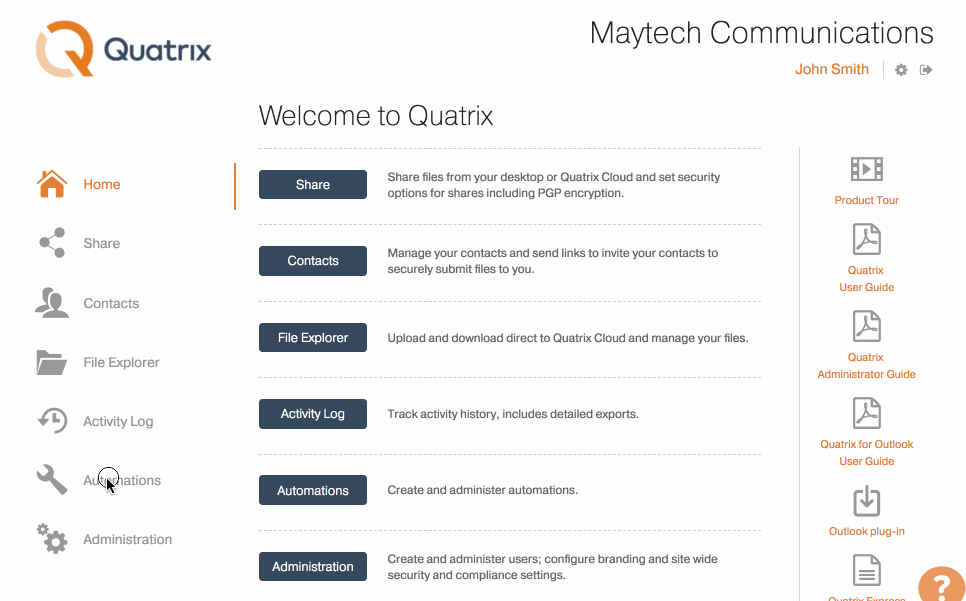

Leave a Reply
You must be logged in to post a comment.