The latest Quatrix release (1.145) delivers useful new features and enhances the visibility and status of Quatrix Automations via simple reporting dashboards.
Automations Schedule Overview & Execution History
Keep track of established automation rules and obtain a concise overview of what each rule does, when it was set up and its current status, active or disabled.
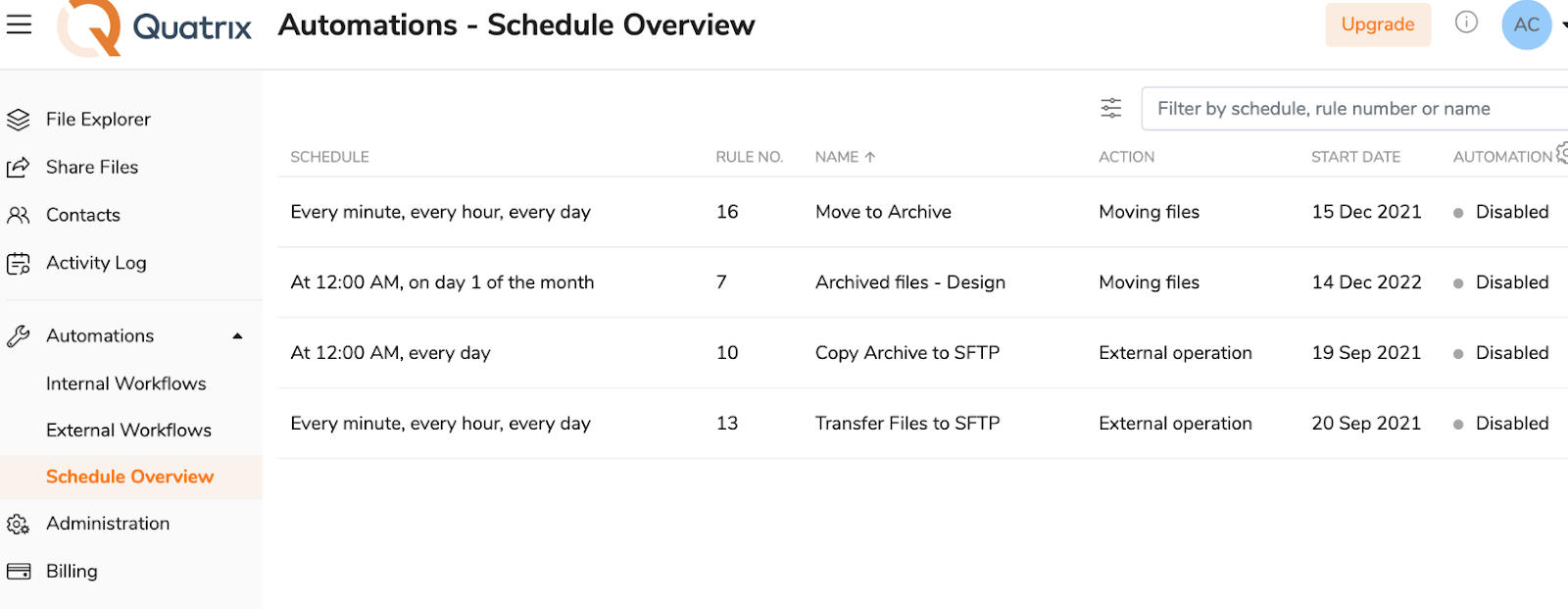
Additionally, the automation execution log enables more detailed tracking of each automation rule and the ability to see details such as start and completion time, status and relevant success or failure criteria.
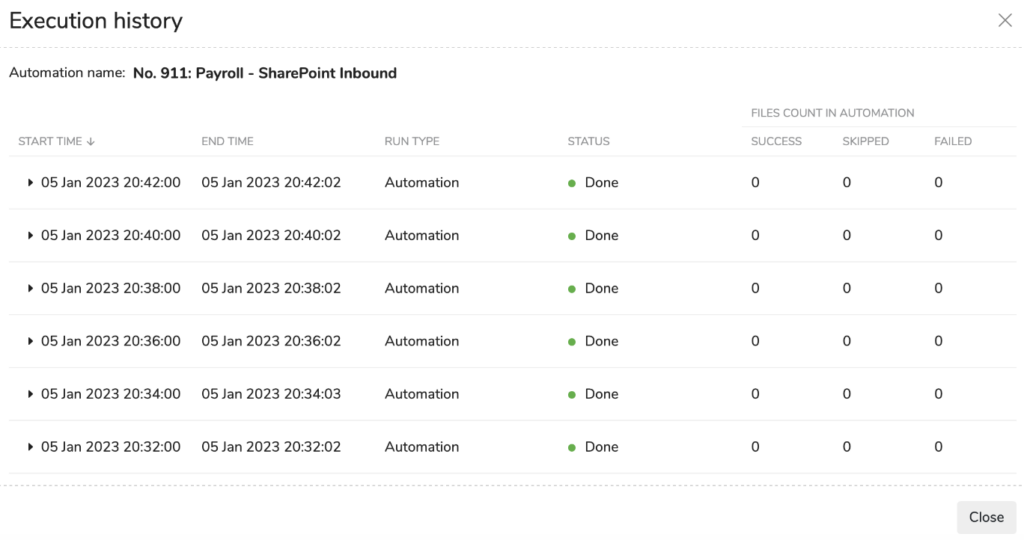
Further feature enhancements in this release include:
1. An improved Activity Log interface so admins can drill down and better track user and automated actions at a glance. Along with more visibility of actions, this enhancement makes it possible to retrieve the activity log via the API for easier integration with your monitoring and alerting tools. – API – Get Tracking Activity
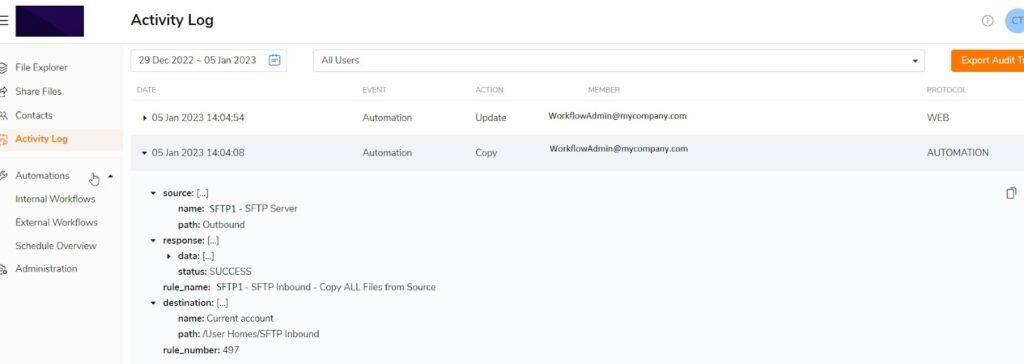
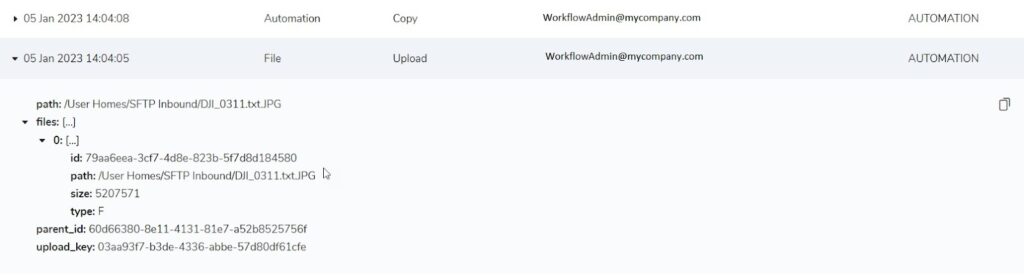
2. Quick Project Folder set-up on any folder creation reducing the need for multiple steps.
3. Connectors
Dropbox has now been added as a cloud connector extending the list of key cloud applications that can easily be connected to via Quatrix.
Automate manual data transfer processes, replace scripts and increase efficiency using Quatrix automations for managing key company file workflows.
For further information on how to build workflows and connect with any SFTP server, major cloud connector or on-premises server, watch this video:
Full details of Release version 1.145 can be found here.
To start a free trial of Quatrix, go here:
Read More: Revolutionize Automated File Transfer With Secure MFT
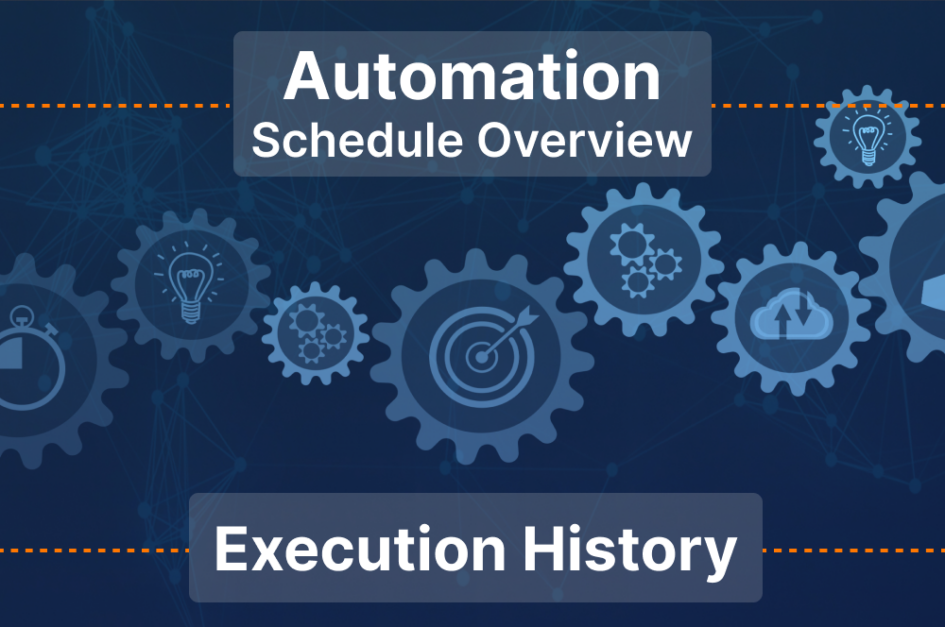
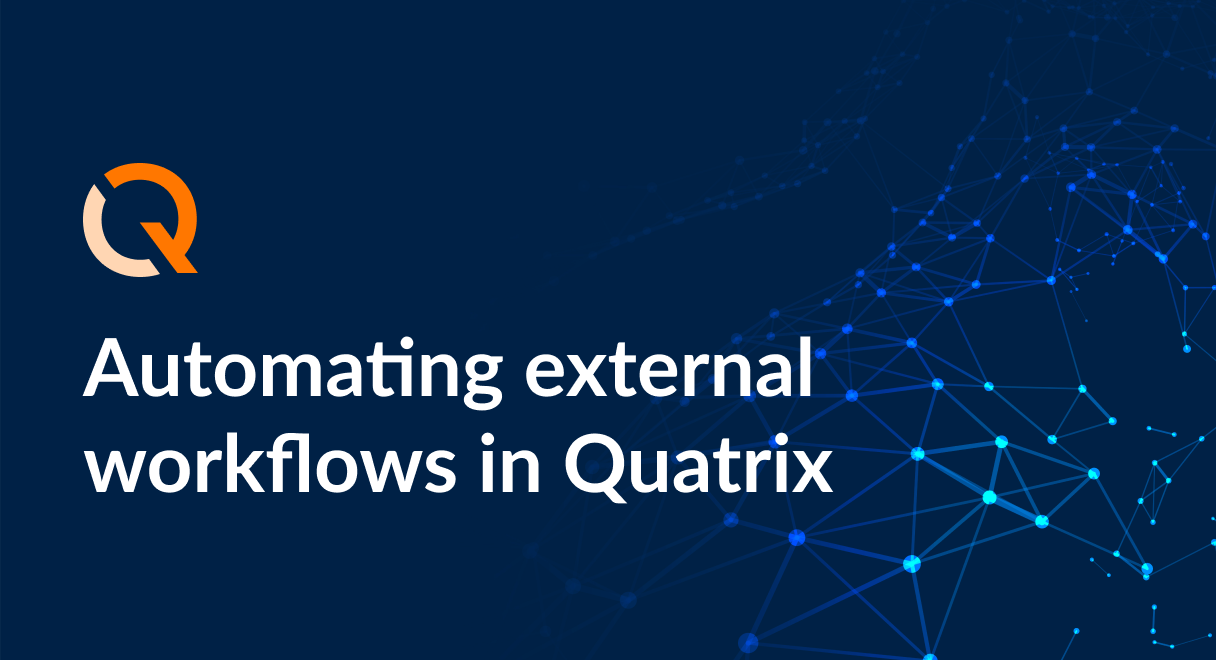

Leave a Reply
You must be logged in to post a comment.